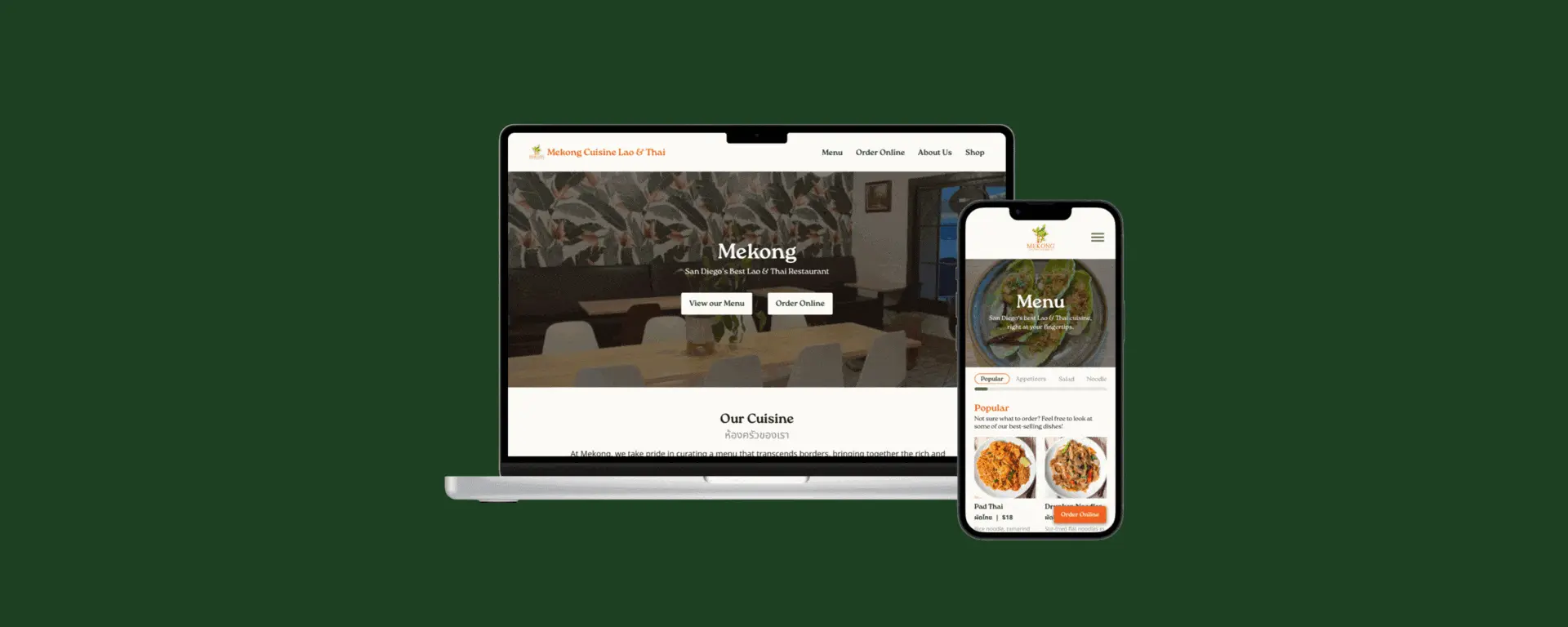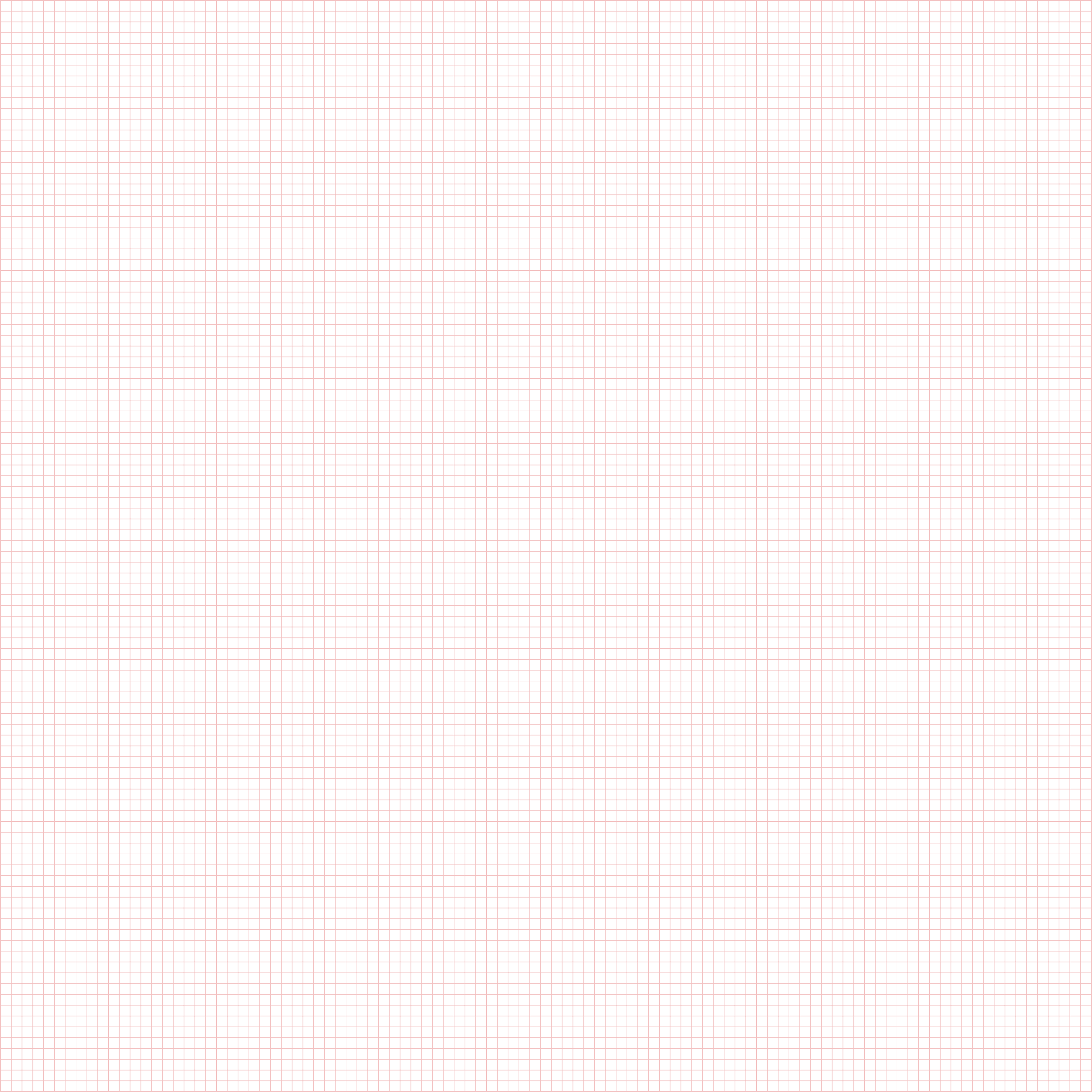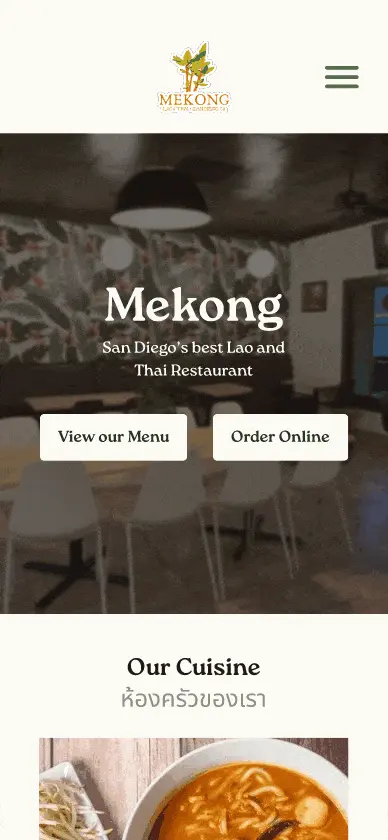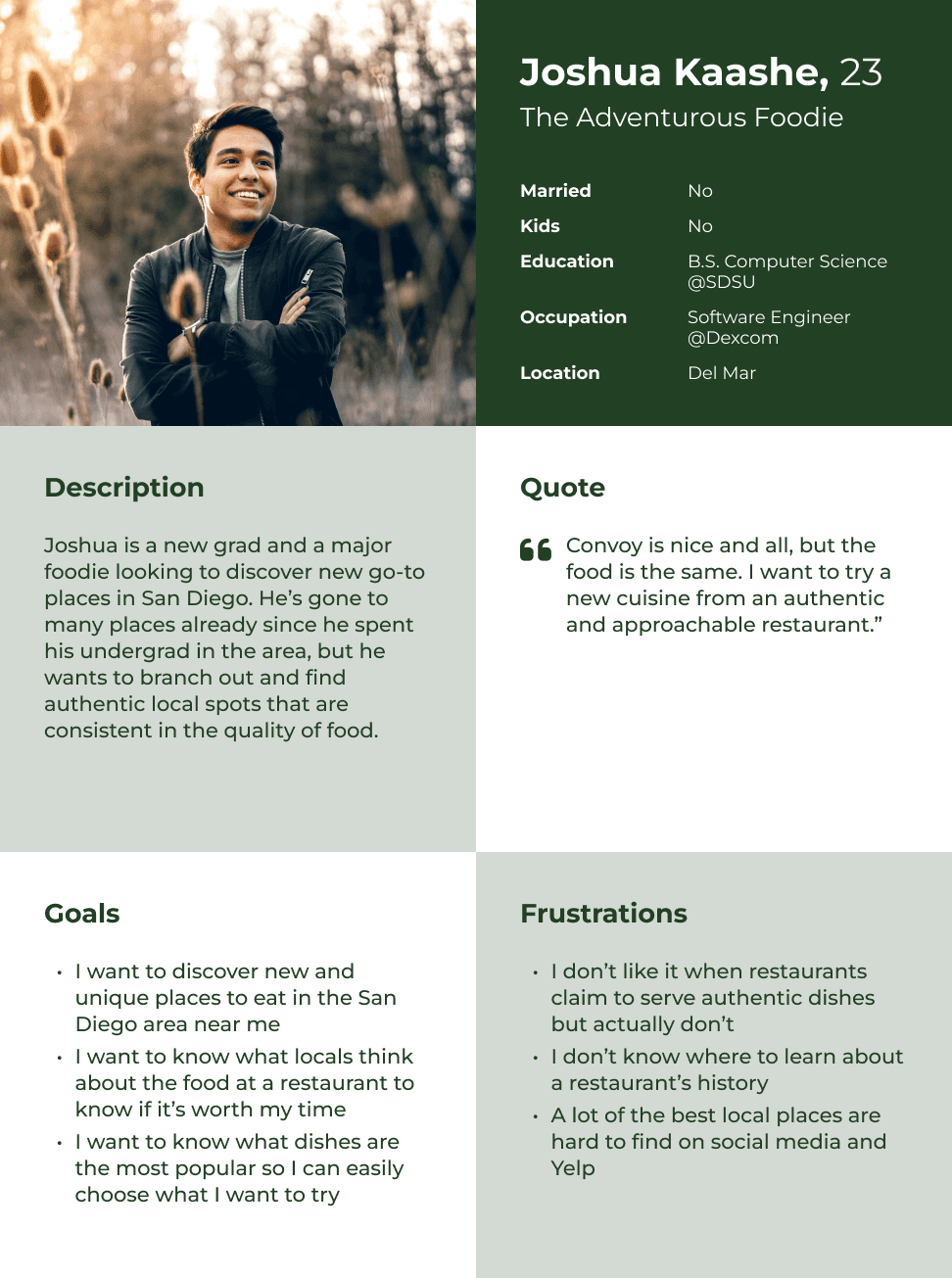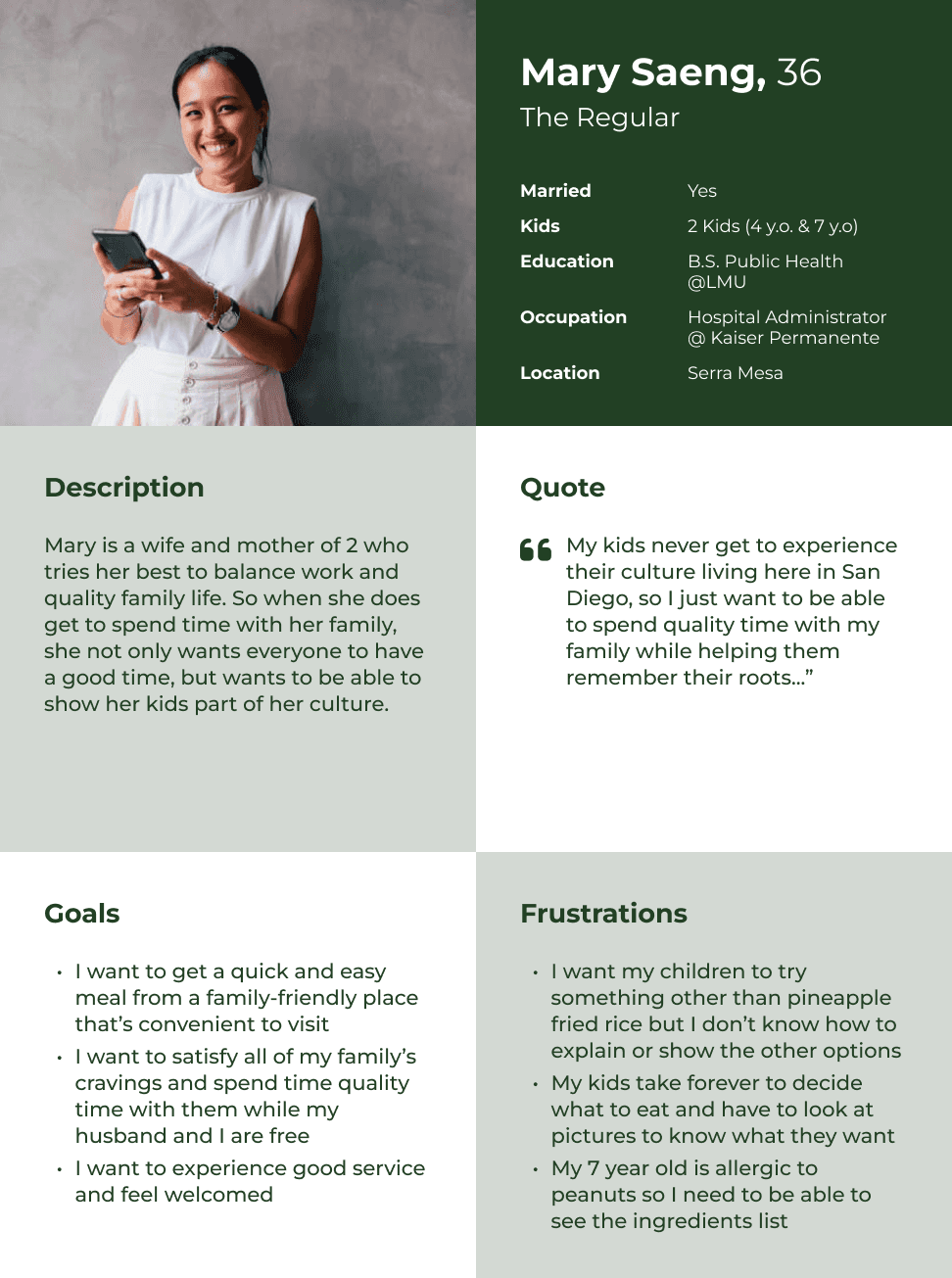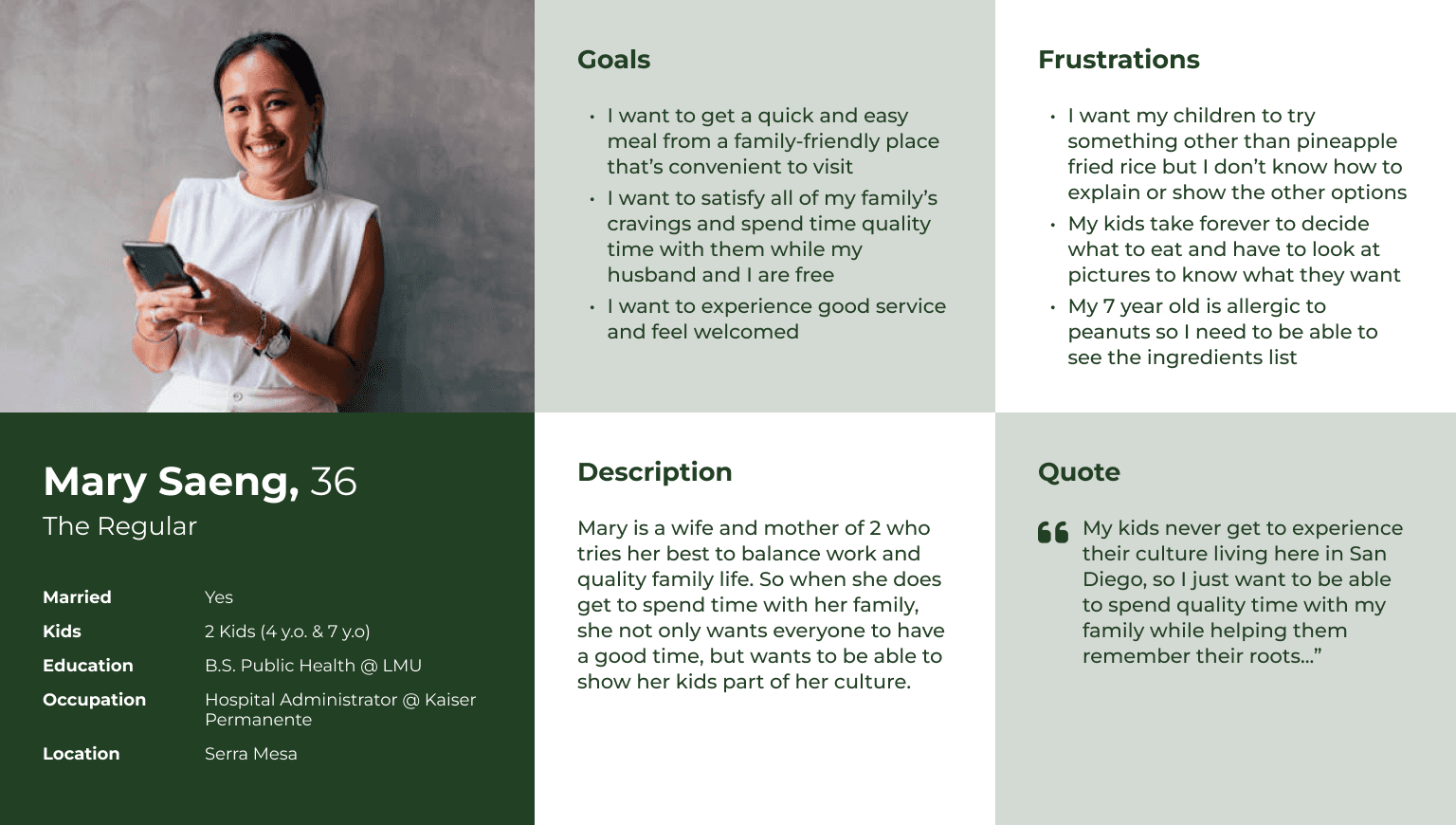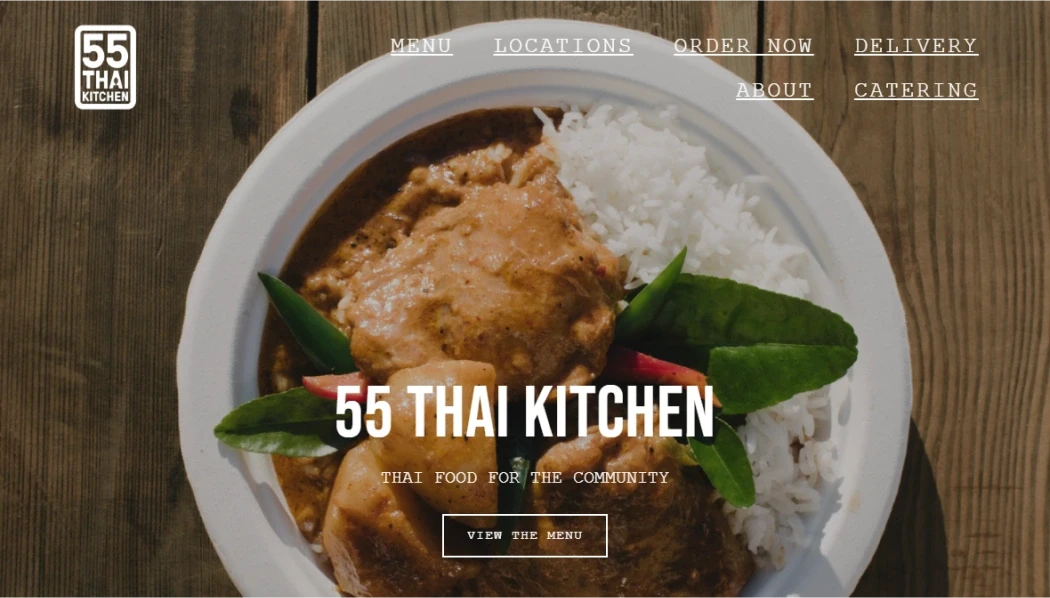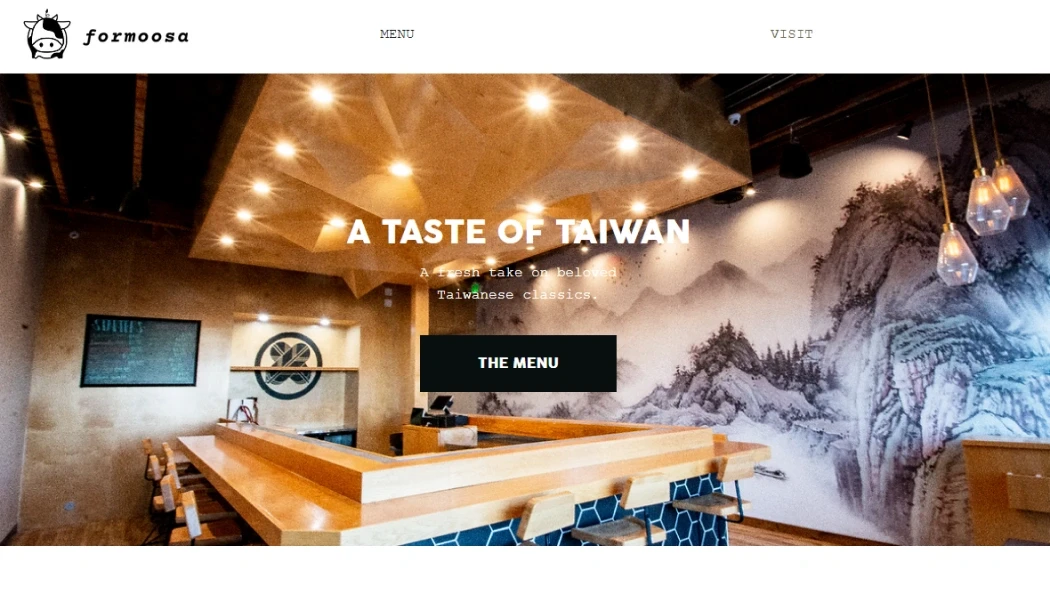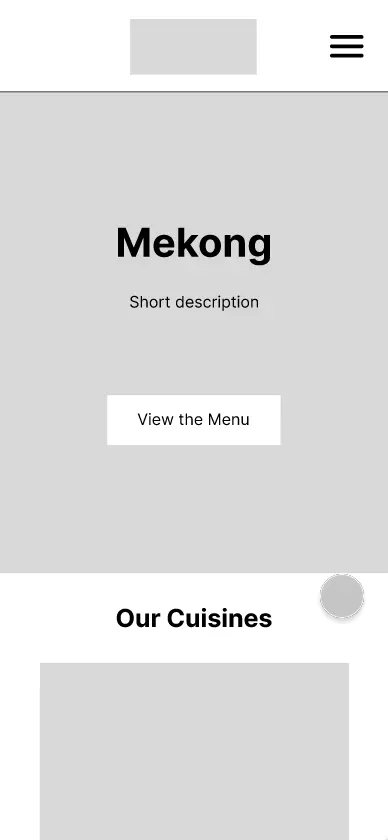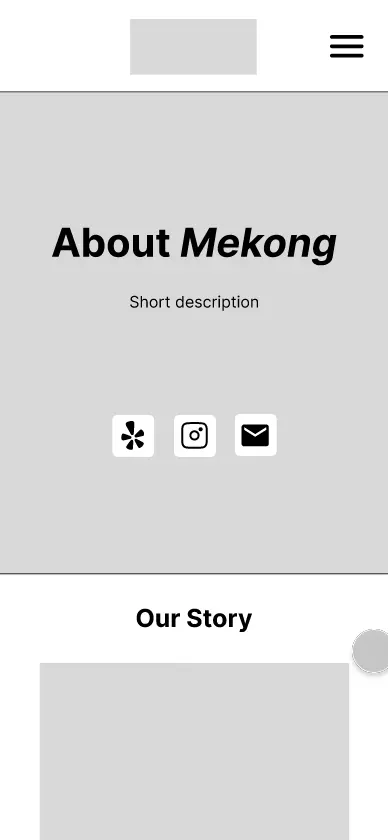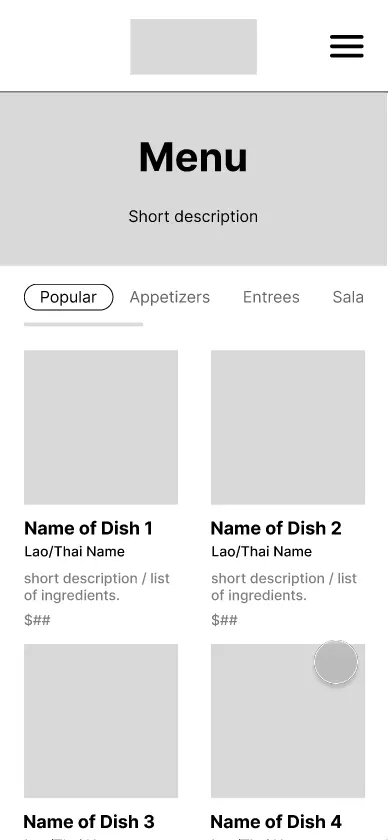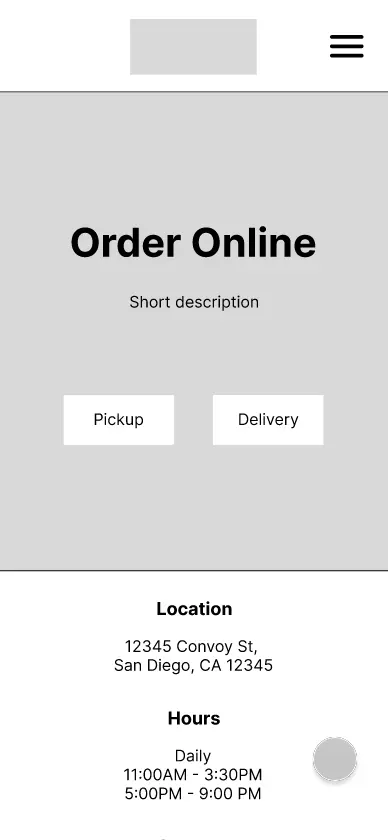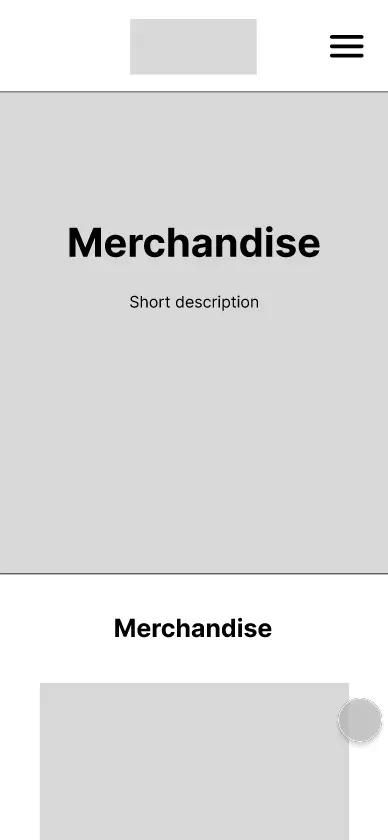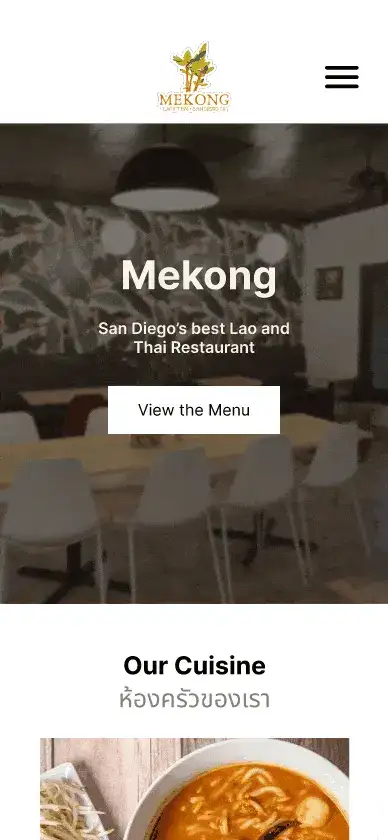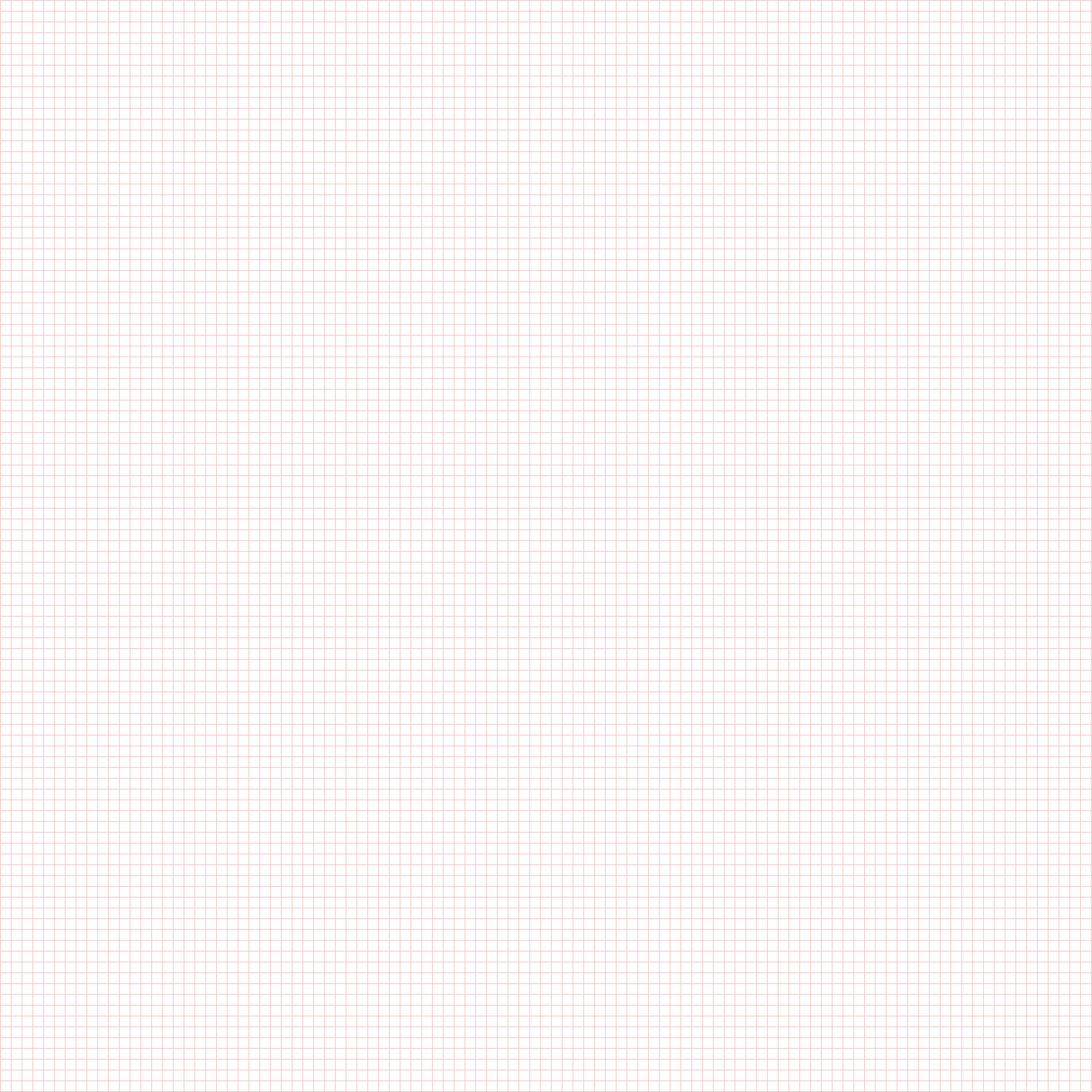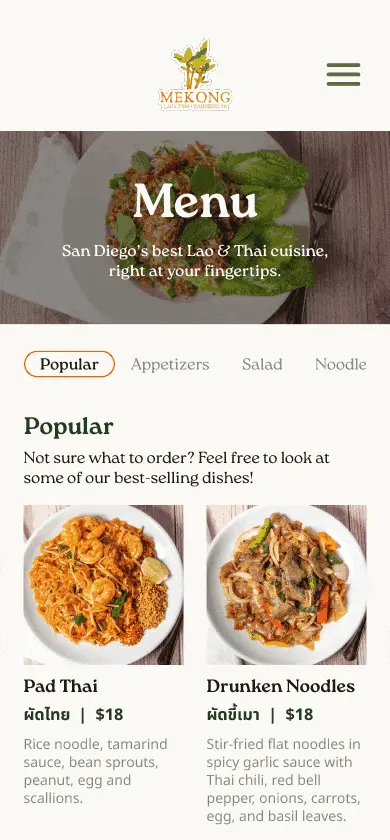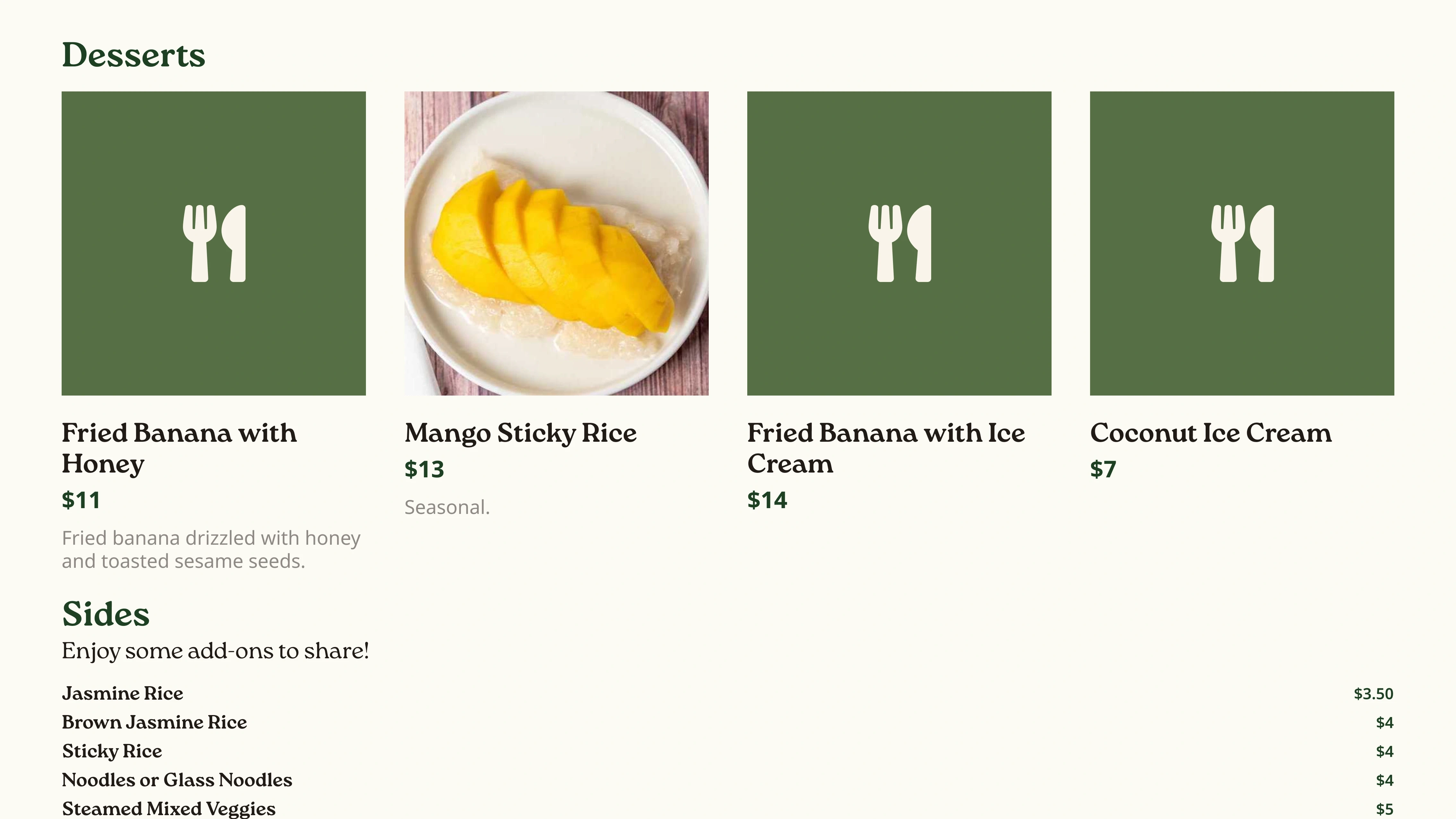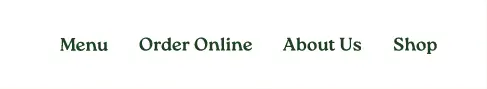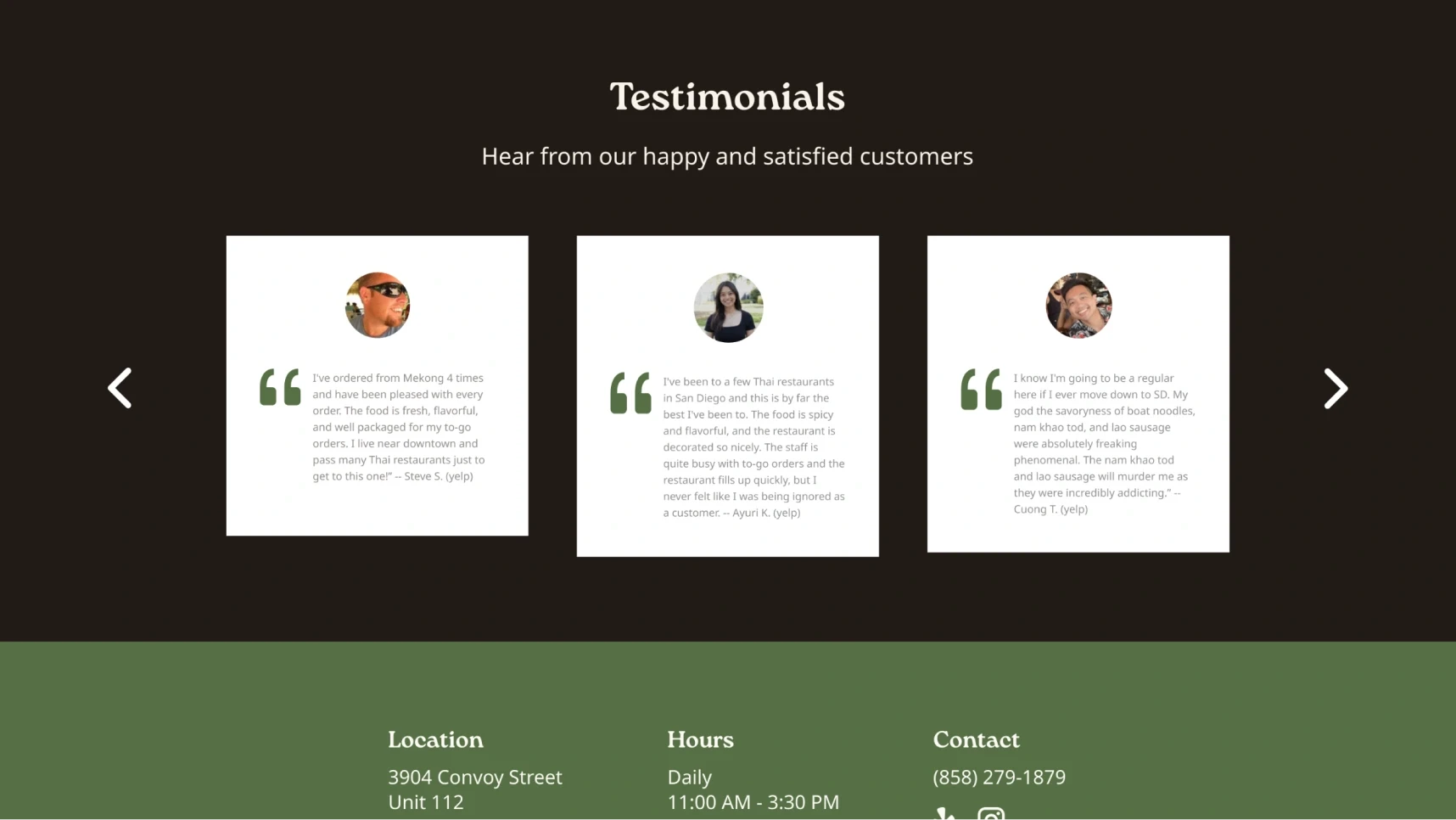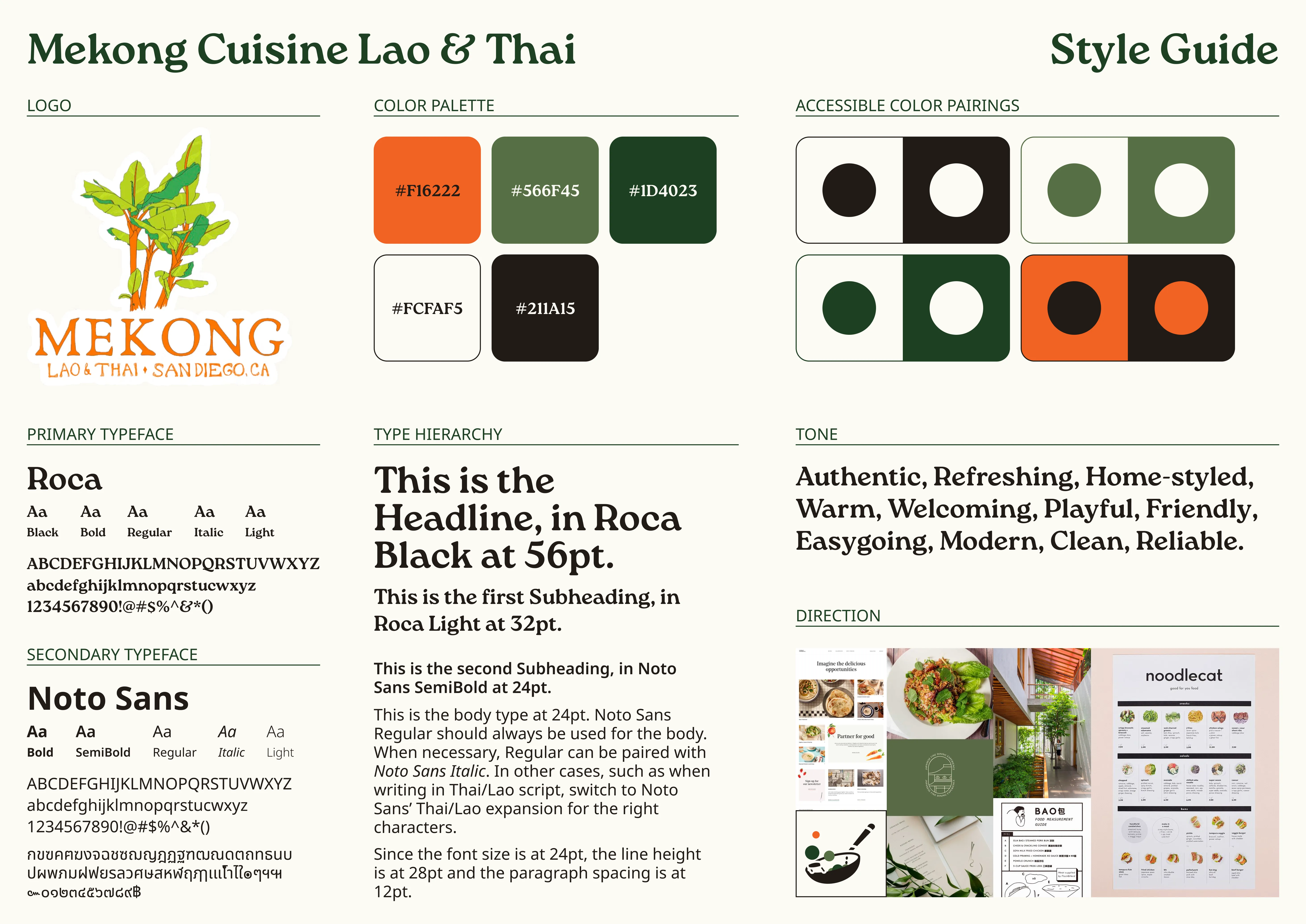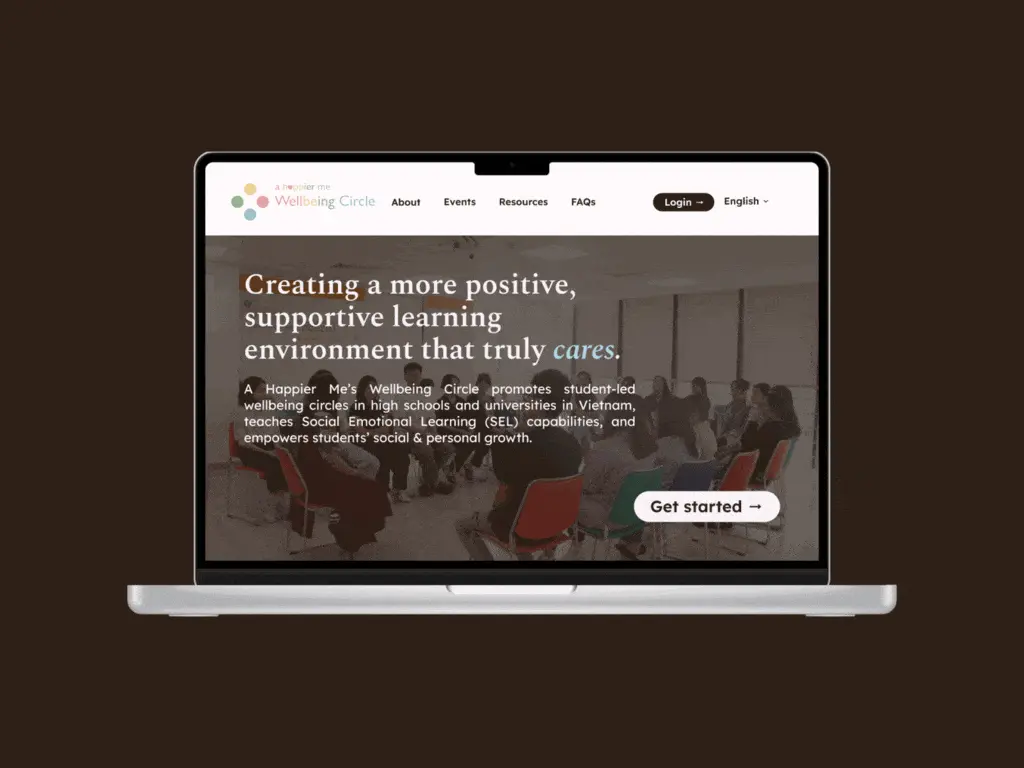Mekong Cuisine Lao & Thai
ROLE
UI/UX + Visual Designer
Communication Liaison
TIMELINE
11 weeks
(Jan - Mar 2024)
TOOLS
Figma
team
4 designers
Revamping Mekong Cuisine Lao & Thai’s website to boost ease of online ordering, promote their restaurant, and highlight the community.
Overview
01
about
A welcoming, cozy restaurant cooking authentic Lao & Thai food in the heart of Convoy
Mekong Cuisine Lao & Thai is a restaurant that offers authentic Lao & Thai food, quality sit-in service, and online ordering for carryout or delivery. Located in the heart of San Diego’s Convoy district, Mekong provides a welcoming, cozy ambiance for families and friends alike to enjoy delicious, authentic Lao & Thai cuisine.
role
Designing Mekong’s visual style, building the menu page, and coordinating meetings
As fans of Mekong’s food and students taking Dr. David Kirsh’s Practicum in Professional Web Design course, we reached out to Mekong with an offer to redesign their website. Coincidentally, Mekong was just planning on revamping the website to prepare for their upcoming expansion, so they took us up on our offer. Together, the four of us split our tasks equally, from research to the designs themselves. I took responsibility for the following:
Visual + UI/UX Design
Designed and prototyped the low-fidelity and high-fidelity versions of the Menu page.
Conducted the last round of user testing before the final iteration.
Worked on further iterations of the high-fidelity prototype following user-testing.
Created a style guide to reflect Mekong Cuisine Lao & Thai’s brand refresh — colors, typography, and all — on their website.
Communication
Maintained regular communication with our client, Mekong’s general manager and creative director, through weekly updates.
Coordinated and facilitated team meetings with our client.
problem statement
How might we support customers through the online ordering process, highlight the restaurant’s food, and accurately represent their brand?
design solution & highlights
Reintroducing Mekong Cuisine Lao & Thai —
Ordering online made effortless right from the get-go
The home page now features shortcuts to view the menu and order online, eliminating the required jumps on the mobile version and allowing users to figure out what they want and order right away.
New About and Shop pages to support and get to know Mekong better
The newly added About page allows customers to learn about Mekong’s history and community, while the Shop page lets Mekong give customers a taste of Laos and Thailand from the comforts of their own homes.
A refreshing, clean new look for Mekong to highlight their food and ambiance
The redesign features a minimal, fresher look with pops of greens and orange paired with numerous photos of their delicious food, friendly community, and cozy restaurant.
Research
02
setting objectives
Defining key goals for the website redesign
In a preliminary meeting with Stella, Mekong’s general manager and creative director, we set the following objectives to guide our redesign moving forward.
Communicate Mekong’s history and community-oriented atmosphere
Draw more attention to Mekong’s online ordering services and make them easy to use
Highlight the unique and robust menu options that Mekong offers
Improve the presentation of different actions a customer can take on the website such as viewing the menu and accessing contact information
Set up the framework for a projected shop page where customers can purchase merchandise and house-made sauces
user interviews
Cluttered layouts, inconsistencies, and low quality images are infamous
We conducted user interviews with 13 individuals — a mix of Mekong customers and those who haven’t gone — to understand their perception of Mekong and its website’s functionality and aesthetics. Through these interviews, we learned that:
The Menu page felt overwhelming and cluttered, making it hard for interviewees to effectively look through it and order. They’d prefer more organization and descriptions.
While the abundance of photos on the Home page made a good impression, the images’ low quality, cramped layout, and lack of captions bothered interviewees.
The branding felt inconsistent to many interviewees, who noticed the varied styles across the website, the lack of a logo, and a discrepancy between the Mekong’s cozy atmosphere and the website’s generic style.
Most interviewees routinely rely on the reviews and testimonials of previous customers to finalize where and what to eat — things Mekong’s website lacks.
user personas
Mekong’s customers: adventurous foodies, busy college students, regulars, and more
With our newly gained insights, we created three user personas:
Joshua represents the adventurous foodies: potential customers that rely on reviews, testimonials, photos, and clear information to determine if a restaurant is worth visiting.
Alexa represents the busy college students: local customers that rely on online ordering, an easy to navigate menu, and images of the food accompanied by descriptions.
Mary represents the regulars: frequent customers that want to introduce others to Mekong, would like to provide feedback, and learn more about Mekong and their dishes.
These personas helped us flesh out different user scenarios and flows, later allowing us to develop a comprehensive list of features to include in the redesign.
The user personas we created to better empathize with how different users would approach each situation.
competitive analysis
Prioritizing simplicity, efficiency, and accessibility
We then coordinated a competitive analysis on 5 similar restaurants’ branding, site architecture, functionality, and content to identify common, good ideas to potentially emulate and focus on for Mekong’s redesign. Through it, we found that doing the following would help our redesign succeed in meeting Mekong’s objectives.
Keep branding simple, cohesive, and accessible.
Allow for quick and easy navigation.
Make the website responsive and dynamic.
Be generous with information — history, menu details, and all — but specific and concise with it.
From left to right: Koon Thai Kitchen, Woomiok, 55 Thai Kitchen, Steamy Piggy, and Formoosa.
Design
03
ideation
Moodboards, wireframes, and foundations
Before going into lo-res sketches and wireframes, we held a discussion with Stella regarding Mekong’s branding and layout preferences in order to inform our direction going ahead. The following moodboards guided our discussion and helped us focus on what Mekong’s branding should be — punchy, clean, refreshing, and authentic.
The moodboards we created and presented to Stella.
With what we learned from our user interviews, discussions with our client, and Mekong’s competitors, we produced wireframes for the mobile version. These featured frames for new pages like Menu and Shop, clear CTAs throughout, simplified layouts, and a logical type hierarchy.
Our wireframes! From left to right: home, navigation, about, menu and pop-up, order online, and merchandise pages.
from mid-fi to hi-fi
Building off our wireframes, prototyping interactions, and collecting feedback
We then transitioned over to making mid-fi designs for the mobile and desktop versions, focusing on building out interactions to facilitate navigation. This was later followed by a short user test to evaluate the site’s layout and organization, with more attention paid to the menu layout and ease of navigation. While one user test is in no way representative of an entire audience’s experience, this helped us with quick edits before the hi-fi and further in-depth user testing.
Our mid-fi designs were positively received! The tester provided helpful suggestions regarding the sizing of certain copy and photos.
As we moved from mid-fi to hi-fi prototypes, the menu page proved to be a challenge. Formatting an extremely large menu with 81 dishes and all its necessary info — name, price, description, and ingredients — in a way that isn’t overwhelming took time. Further user testing was very helpful in this aspect.
user testing & Iterations
Multiple rounds of user testing and critique sessions make for good improvement
After completing the hi-fi prototypes, we held two rounds of user testing and a feedback session with our client. The first round involved 4 individuals and their perception of the website’s visuals, clarity, and usability, while the second round involved 2 individuals and their experience of the website’s navigation and organization.
With their feedback, we were able to refine our visuals, tweak components for higher accessibility, and create additional features for usability.
visual identity
Mekong Cuisine Lao & Thai: fresh, punchy, and warm
With many branding changes being made throughout our design process, it was necessary to create a simple style guide to ensure consistency then and in the future.
Our changes included: updating the color palette with fresh greens, a punchy orange, and warm neutrals for welcoming, homey vibes like the restaurant’s; changing the primary typeface to Roca, a friendly, round serif; and pairing Roca with Noto Sans to cover all Lao and Thai glyphs.
The style guide I created to encapsulate our changes and maintain consistency.
Final design
Mekong Cuisine Lao & Thai’s website redesign is here!
The final Figma desktop and mobile prototypes! (For better viewing experience, open this on desktop!)
Reflections
04
what i learned
re: The value of making time for feedback, even while lacking time
Though it was a bit hectic working around conflicting schedules and impending deadlines, making time to hold feedback sessions even while short on said time really helped. Setting expectations clear from the get-go with Mekong and making sure everyone’s voices were heard before moving on ensured that our designs were built on a steady foundation. With a couple rounds of user testing added on, what we gained far outweighed the cost — even with limited testers — and truly helped us succeed. It’s a valuable lesson to take with me into future projects.
next steps
Building the updated Mekong — physically and digitally — will take time
After presenting our final designs and Figma prototypes to Stella, we received many excited “it looks great!!”s and handed off our work. While the expansion is keeping them busy from implementation, we’re still in touch to discuss anything that comes up in the future, from how Mekong is doing to how well the website is performing.